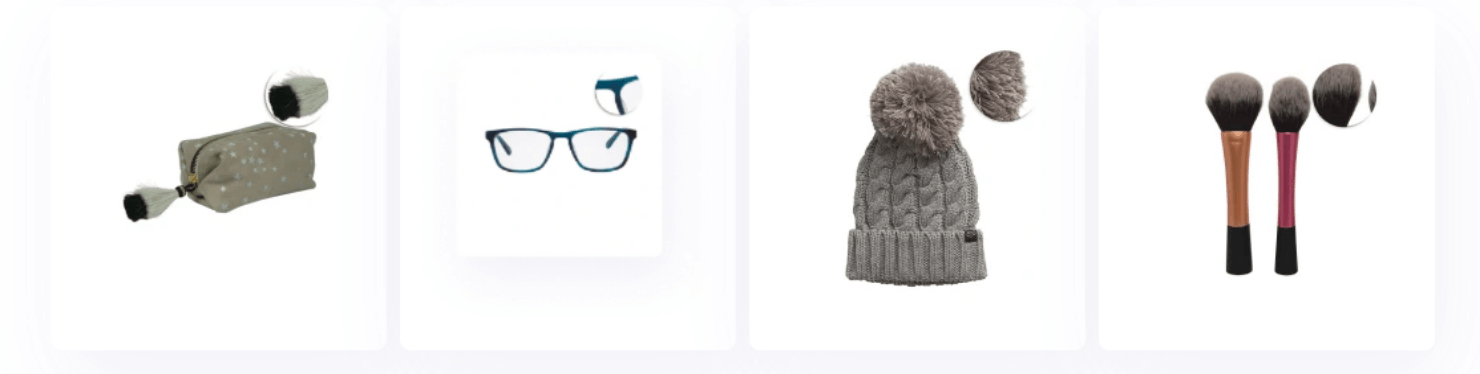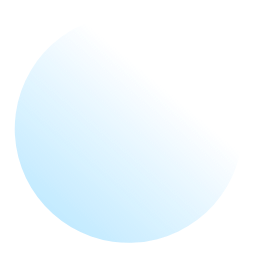
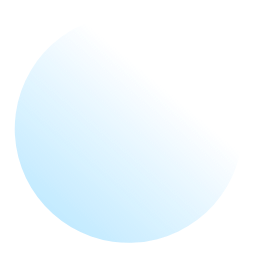
Professional E-Commerce Service
We provide 100% handmade Clipping Path services to use Photoshop. So you will get great quality services. always try to deliver your order within 24 hours or less.
5 Different Ways to E-Commerce Editng in Photoshop
- The Pen tool
- Photoshop Remove Background tool
- Remove.bg’s Photoshop plugin
- The Quick Selection tool
- Clone Stemp