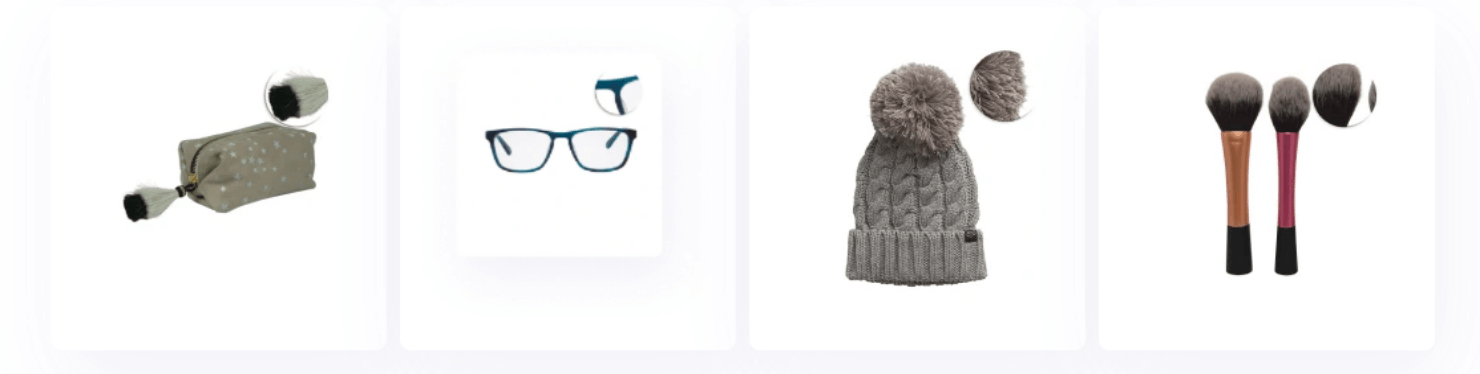Headshot Retouching Service
Headshot retouching service is a specialized image editing service focused on enhancing and refining headshot photographs.


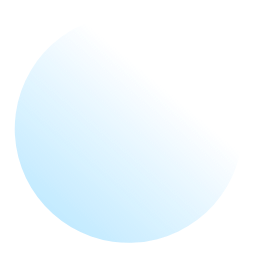
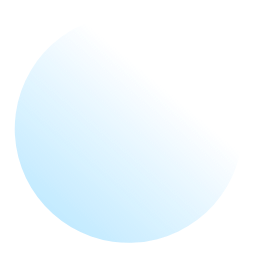
Common Services Offered
Skin Retouching: Smoothing skin textures, removing blemishes, acne, wrinkles, and other imperfections while preserving the skin’s natural look.
Color Correction: Adjusting the color balance, brightness, contrast, and saturation to ensure natural and flattering skin tones.
Eye Enhancement: Brightening eyes, enhancing eye color, and removing red-eye to make the eyes look more vibrant and engaging.
Teeth Whitening: Whitening teeth to improve the subject’s smile without making it look unnatural.
Hair Retouching: Smoothing frizzy hair, filling in gaps, and enhancing hair color and texture.
Background Adjustment: Removing or blurring distracting background elements and ensuring the background complements the subject.
Clothing and Jewelry Retouching: Correcting any wrinkles, stains, or imperfections in clothing and enhancing the appearance of jewelry.