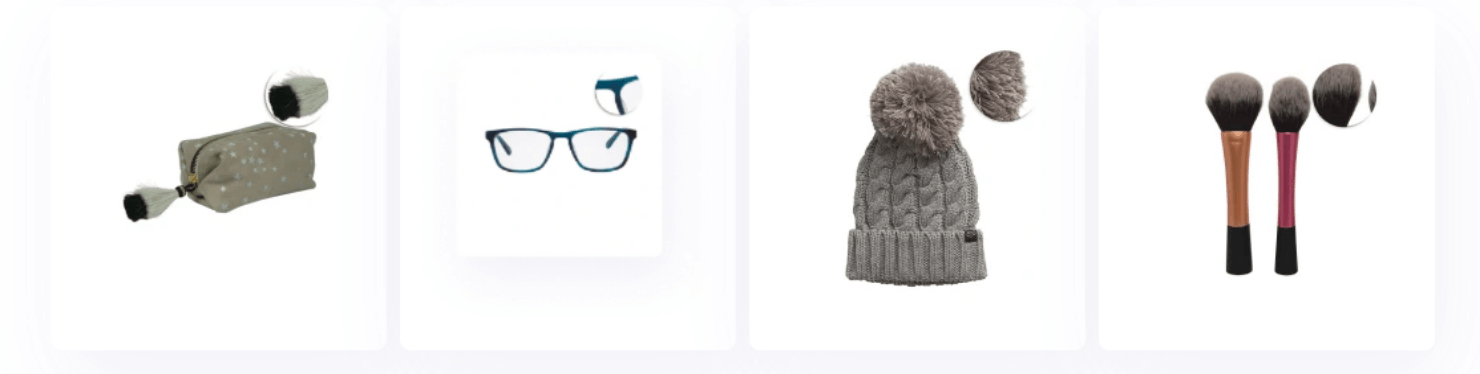Jewelry Retouching Service
Jewelry retouching service is a specialized image editing service focused on enhancing photographs of jewelry to make them look as appealing and flawless as possible.


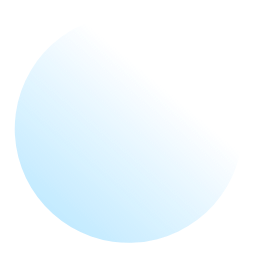
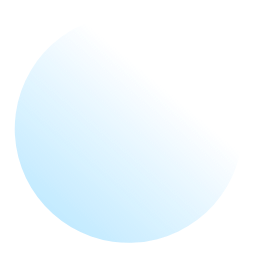
Common Services Offered
Background Removal and Replacement: Removing the background to isolate the jewelry piece and replacing it with a plain or custom background that enhances the product’s visual appeal.
Color Correction: Adjusting color balance, brightness, contrast, and saturation to ensure the jewelry’s colors are vibrant and true to life.
Reflection and Shadow Enhancement: Adding or refining reflections and shadows to give the jewelry a three-dimensional look and add depth.
Detail Enhancement: Enhancing intricate details and textures to ensure the jewelry’s craftsmanship is clearly visible.
Lighting Adjustments: Adjusting lighting to highlight the best features of the jewelry and ensure a balanced exposure.
Focus and Sharpness Enhancement: Ensuring the jewelry piece is in sharp focus, highlighting fine details without over-sharpening.
Color Matching: Ensuring the colors of the jewelry are consistent and match the actual product, which is crucial for online sales.